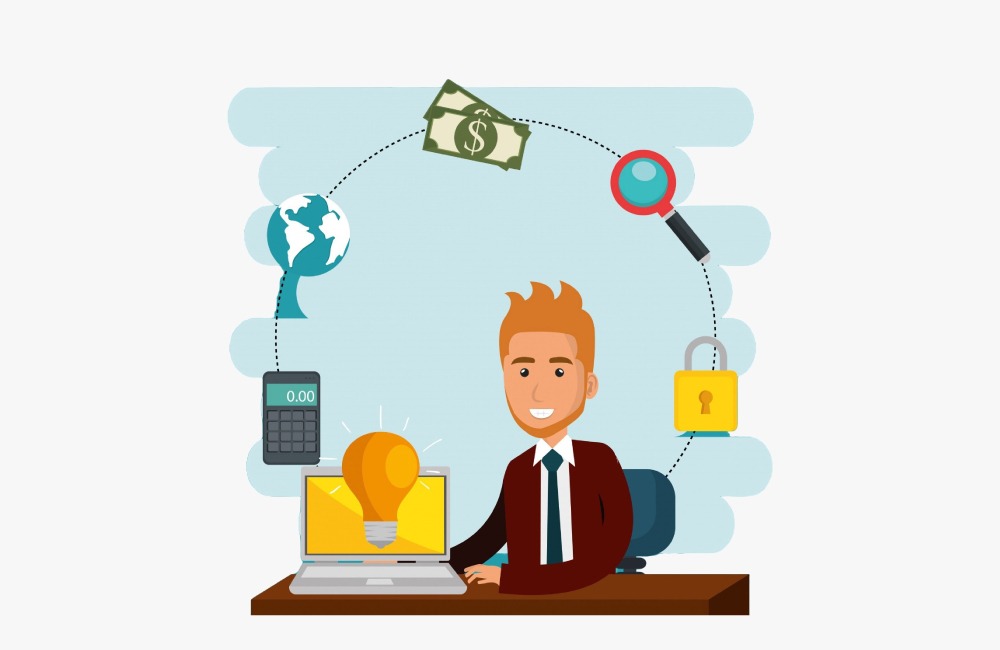In the ever-evolving world of business, efficiency is key to staying ahead. For small business owners, managing finances can be both time-consuming and complex. Bookkeeping, a crucial part of financial management, often consumes more time than one might anticipate. However, with the advent of advanced technology and automation tools, streamlining your bookkeeping processes has never been more accessible or effective. In this comprehensive guide, we’ll explore how to automate your bookkeeping, from selecting the right tools to implementing them effectively in your business.

1. Understanding the Benefits of Automated Bookkeeping
Before diving into the how-to, it’s essential to understand why automating your bookkeeping is beneficial:
a. Time Savings: Automation reduces the time spent on manual data entry, reconciliation, and report generation, allowing you to focus on strategic activities that drive growth.
b. Accuracy and Consistency: Automated systems minimize human errors associated with manual bookkeeping. Consistent data entry and calculations enhance the reliability of financial reports.
c. Real-Time Financial Insights: Automated systems provide up-to-date financial information, enabling better decision-making and timely responses to financial issues.
d. Cost Efficiency: Reducing the need for manual bookkeeping can lower administrative costs and potentially reduce the need for additional accounting staff.
e. Compliance and Security: Automated systems can ensure compliance with accounting standards and regulations while offering secure storage of sensitive financial data.
2. Selecting the Right Bookkeeping Software
Choosing the right bookkeeping software is crucial for effective automation. Here are some top options and key features to consider:
a. QuickBooks Online: A popular choice for small businesses, QuickBooks Online offers features like automated transaction imports, bank reconciliation, expense tracking, and financial reporting. Its integration with various third-party apps can further streamline your bookkeeping.
b. Xero: Known for its user-friendly interface, Xero provides automated bank feeds, invoice creation, and expense management. Its cloud-based nature allows access from anywhere and easy collaboration with accountants.
c. FreshBooks: Tailored for freelancers and small businesses, FreshBooks automates invoicing, expense tracking, and timekeeping. Its simple interface is ideal for businesses seeking an intuitive solution.
d. Zoho Books: This software integrates with other Zoho products and offers features like automated workflows, invoice generation, and expense tracking. It’s suitable for businesses looking for a comprehensive suite of tools.
e. Wave Accounting: A free option with features for invoicing, expense tracking, and financial reporting. Wave is a cost-effective choice for startups and small businesses with straightforward bookkeeping needs.
3. Integrating Your Financial Systems
To fully leverage automation, integrate your bookkeeping software with other financial systems and business tools:
a. Bank and Credit Card Integration: Most bookkeeping software allows direct integration with your bank and credit card accounts. This feature automates transaction imports and categorization, reducing manual data entry.
b. E-commerce Platforms: If you sell products online, integrate your e-commerce platform (e.g., Shopify, WooCommerce) with your bookkeeping software. This ensures accurate tracking of sales and expenses.
c. Payment Processors: Integrate with payment processors (e.g., PayPal, Stripe) to automate the recording of transactions and reconcile payments seamlessly.
d. Payroll Systems: Connect your payroll system with your bookkeeping software to automate salary processing, tax calculations, and compliance reporting.
4. Setting Up Automated Workflows
Once you have selected and integrated your software, set up automated workflows to streamline your bookkeeping processes:
a. Automate Invoice Creation and Tracking: Configure your software to automatically generate and send invoices based on predefined criteria. Set reminders for overdue payments to improve cash flow management.
b. Implement Recurring Transactions: For regular expenses such as rent or subscriptions, set up recurring transactions in your software to automatically record these entries.
c. Schedule Bank Reconciliation: Automate the reconciliation process by scheduling regular intervals for bank statement imports and comparisons with your recorded transactions.
d. Automate Expense Categorization: Use software features to categorize expenses based on predefined rules. This ensures that similar transactions are consistently categorized, simplifying financial reporting.
e. Set Up Financial Reporting: Schedule regular financial reports to be generated automatically, such as profit and loss statements, balance sheets, and cash flow statements.
5. Monitoring and Managing Your Automated Bookkeeping System
Automation doesn’t mean you can set it and forget it. Regular monitoring and management are essential to ensure everything runs smoothly:
a. Review and Reconcile Transactions: Periodically review your automated transactions to ensure accuracy and reconcile any discrepancies.
b. Update Software and Integrations: Keep your software and integrations up to date to benefit from the latest features and security enhancements.
c. Audit Trails: Regularly check audit trails to monitor changes and identify any unusual activity, ensuring data integrity and security.
d. Backup Data: Ensure that your financial data is regularly backed up to prevent data loss in case of system failures or other issues.
6. Training and Support
Effective use of automated bookkeeping tools requires adequate training and support:
a. Staff Training: Provide training for your team to ensure they understand how to use the automated features effectively. This includes creating, processing, and managing transactions and reports.
b. Seek Professional Help: Consult with a bookkeeping professional or accountant to set up your system correctly and ensure that it meets your specific business needs.
c. Customer Support: Leverage the customer support provided by your software vendor for troubleshooting and assistance with any issues that arise.
7. Common Challenges and Solutions
While automating bookkeeping offers numerous benefits, you may encounter some challenges:
a. Data Migration: Migrating historical data to a new system can be complex. Work with your software provider or a consultant to ensure accurate and complete data transfer.
b. Integration Issues: Sometimes, integrations between systems may not work seamlessly. Test integrations thoroughly and seek support if issues arise.
c. Customization Needs: Your business may have unique bookkeeping requirements. Choose software that allows customization or consult with a specialist to tailor the system to your needs.
d. Security Concerns: Ensure that your automated bookkeeping system has robust security measures in place, including encryption and access controls, to protect sensitive financial data.
8. Future-Proofing Your Automated Bookkeeping
As technology continues to advance, future-proofing your bookkeeping system is crucial:
a. Stay Informed: Keep abreast of new developments in bookkeeping technology and software updates to take advantage of emerging features and improvements.
b. Scalability: Choose a system that can scale with your business growth. As your operations expand, your bookkeeping needs may change, and your system should be able to adapt accordingly.
c. Explore AI and Machine Learning: Consider leveraging artificial intelligence and machine learning capabilities offered by some advanced bookkeeping systems to further enhance automation and accuracy.
Conclusion
Automating your bookkeeping can transform how you manage your business finances, offering efficiency, accuracy, and real-time insights. By selecting the right software, integrating with your existing systems, setting up automated workflows, and actively managing your automated processes, you can streamline your financial operations and focus on growing your business.
At HSBS (Houston Small Business Services), we understand the challenges faced by small business owners and are committed to helping you navigate these complexities. Embracing automation in bookkeeping is a strategic step toward achieving greater operational efficiency and financial control. If you have any questions or need assistance with setting up your automated bookkeeping system, feel free to reach out to us. Let’s work together to simplify your financial management and propel your business to new heights.